Upload image to forum
How can I upload images to the forum?
With a little bit of practice, uploading images is easy. This is how to do it:
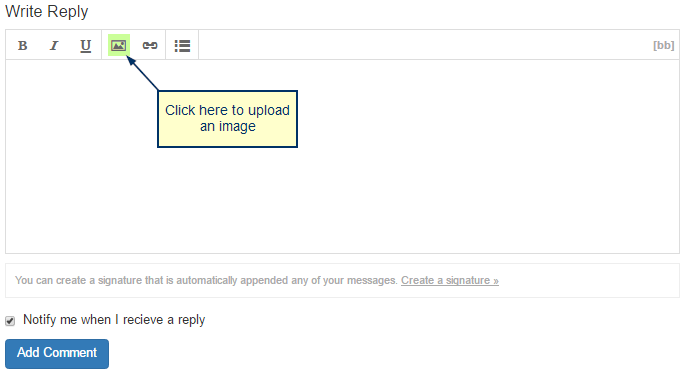
While writing a post in the forum, you can see a small image symbol in the tool bar of the text editor. Simply click it as shown in the screenshot. This will open a window which lets you upload an image. This looks as follows:

As shown in the picture, you have three options to upload an image.
Option 1: Simply click "Choose File" to look for your desired image in your folders. Then choose and upload the image. Once you have chosen an image, click "Open" and your image will appear in the comment field.
Option 2: Open your image folder and drag your image into the "Drop file here" field. You will see your image in the comment field right after that.
Option 3: You can also upload an image with an image URL. Just click "Insert URL" and enter your URL.
You can now publish your comment above or below the image:
