How to rate patterns
Your feedback and your ratings are important for our authors, because they want to improve their patterns for your convenience. Please let us know if you liked a pattern and if it was easy to work with. If your experience with a particular pattern isn't that good, please don't hesitate to include that into your comment.
Tip: Technical problems while downloading or opening files should not be a part of ratings. Please talk to our support when you have issues regarding purchase and download of patterns: https://www.crazypatterns.net/en/contacts.
Getting started with rating
Please note:
You can only rate patterns that you have already purchased. It is irrelevant whether the pattern was free or a paid one.
To make the rating as easy as possible follow the instructions as written here step by step. You can choose between several options:
Rate a pattern on the product page
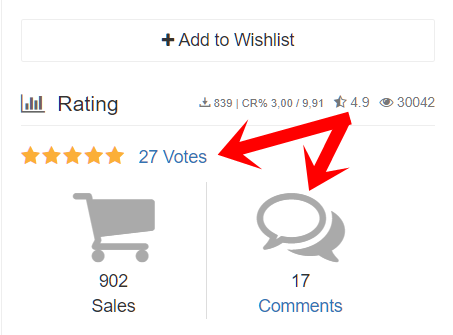
You can rate each pattern on it's product page.
Click on "Votes" to read all reviews or click on "Comments" to read all comments that are written from customers or authors.
Tip: Sometimes authors use the comments to inform customers about updates or errata.
When clicking on “Votes“ this is your next page. You can also see all reviews from other customers. Click on "Review pattern" and get started.
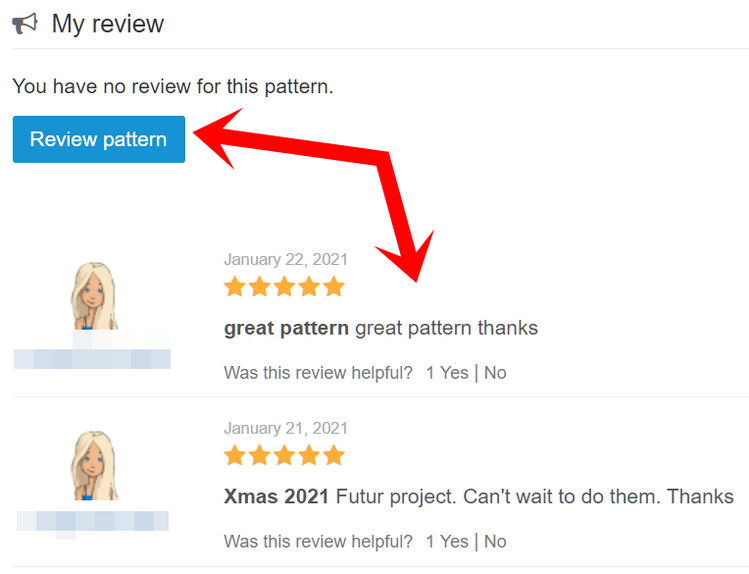
When clicking on the blue button a new window will open:
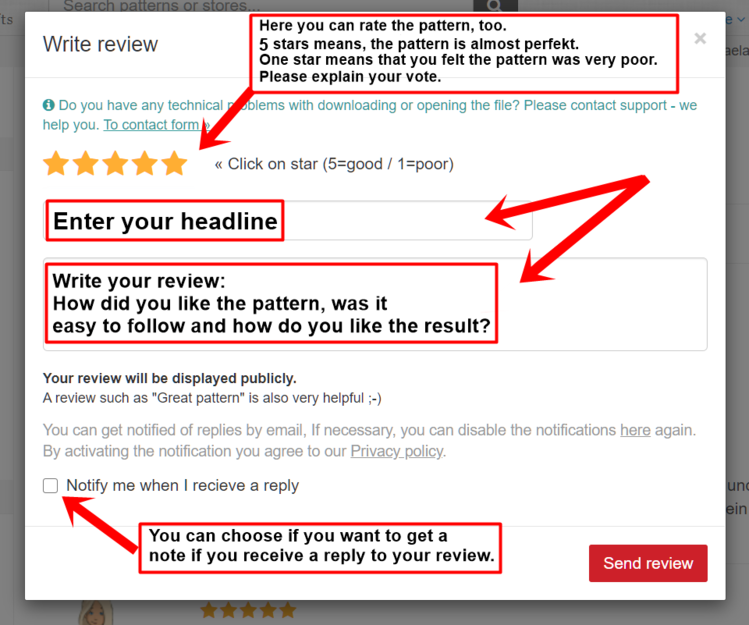
Rate with stars
When writing a review, you can also award the patterns to some stars. 4 or 5 stars are suitable for a very good pattern, 3 for an average pattern and 2 or 1 for a pattern, that did not satisfy you. If you ever want to award a pattern with just 2 or 1 stars, please be fair and leave a comment to let the author know what you didn't like.
Tip: If you had technical problems downloading or opening a pattern, please contact our support before rating.
Please be aware that once a rating has been submitted, it cannot be deleted unless it violates our principles. So please consider your review carefully.
Done?
When you have finished your review, click on the red button "Send review".
Thanks for your rating
For more information on your chosen pattern and yet another way to rate it, just click on "More" as shown here:
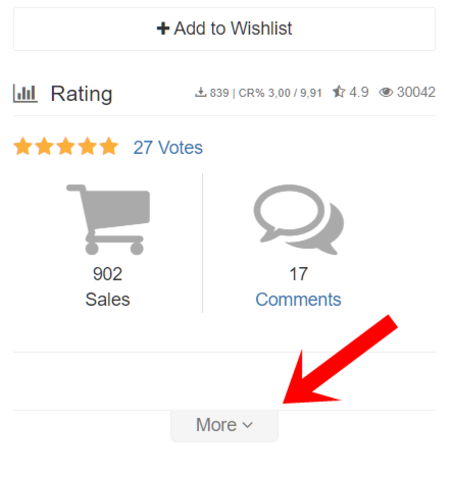
After clicking on the grey button you will see more details about the chosen pattern, e.g. about the available language and files. Below the characteristics there is another button for writing a review to the pattern.
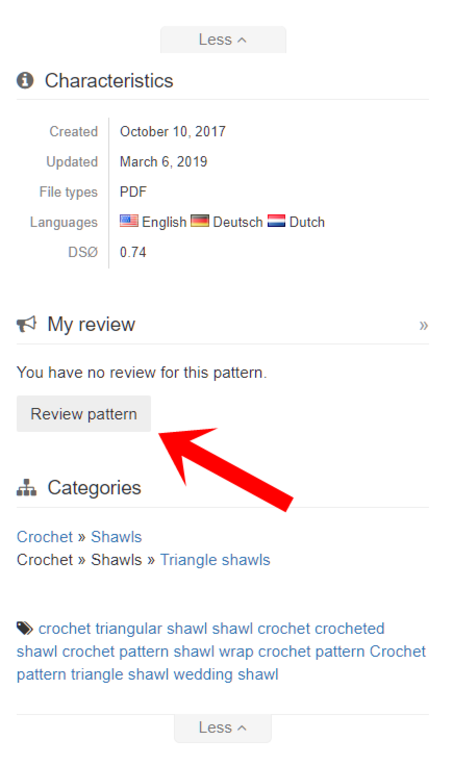
Want to rate more patterns?
Instead of rating each pattern on the particular product page, you can click on your own account in the upper right corner and then on "Downloads" or "Reviews":
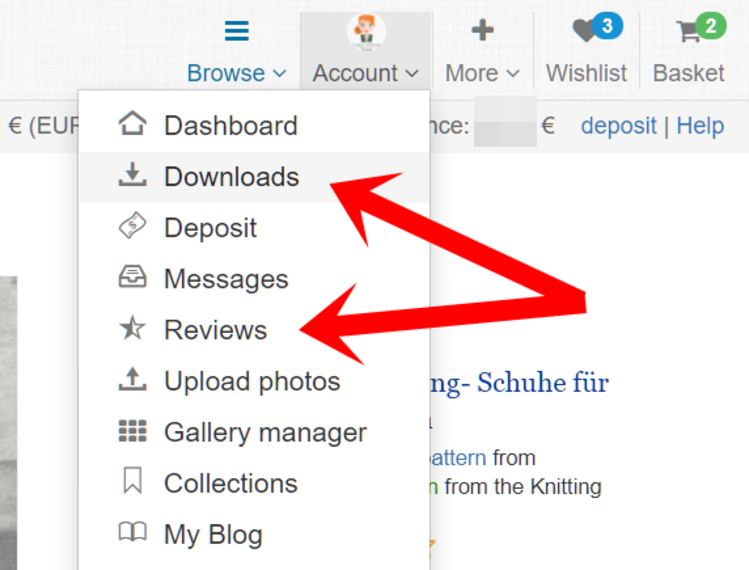
When clicking on downloads you will be led to all of your purchased patterns that are released for download.
Click on "Write a review" and then follow the steps as explained above.
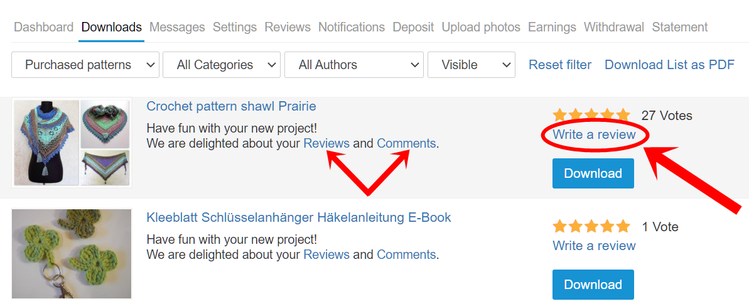
You also can write a review or comments via the blue displayed links.
If you want to read your own reviews again, you can find it in your account under "Reviews".
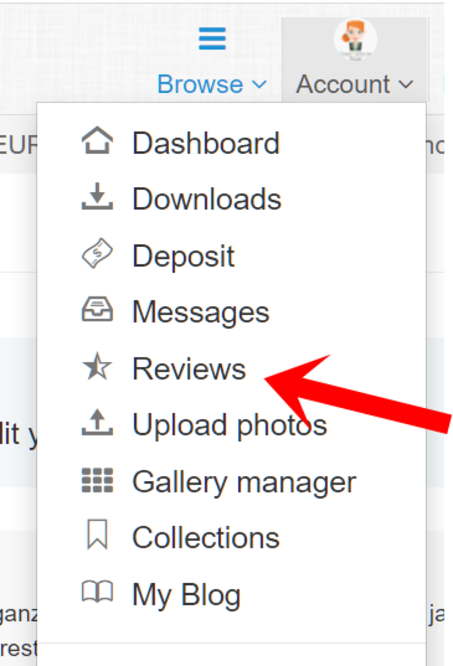
Changed your mind after rating the pattern?
If you ever change your mind about a pattern review, just edit it by clicking on your own review:
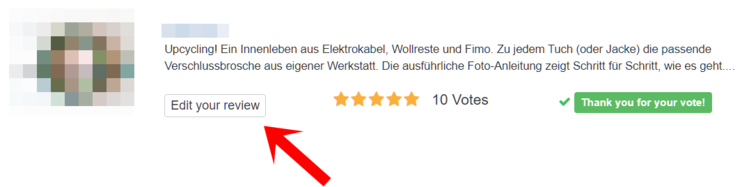
Click on the button "Edit your review". The next step looks like this:
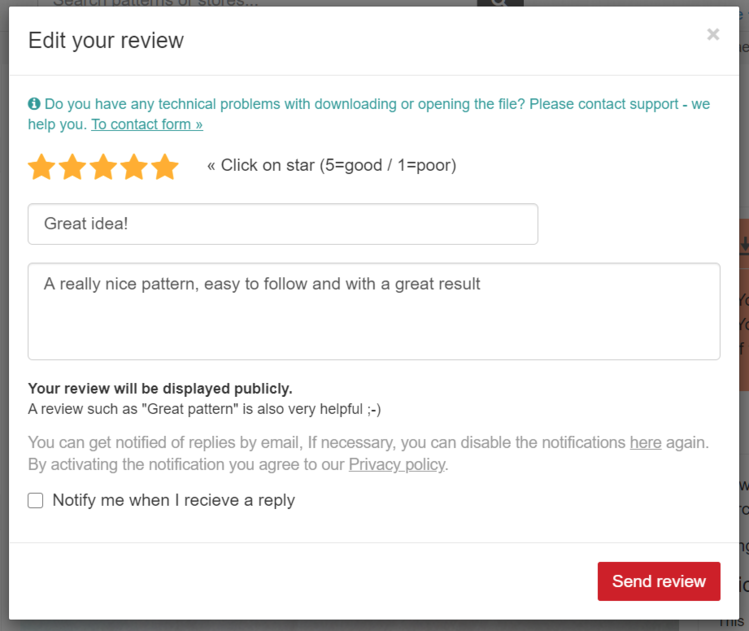
Make your changes and click on "Send review".
Rate with a comment
Please tell other customers what you liked and didn't like about the pattern.
What was great or what could be made better?
What did you think of the construction?
Did you get along well with the pattern or did you have difficulties understanding it? The more detailed your description is, the more you help other customers to make a purchase decision.
But please be fair and kind, there is no need for insults. If there was something wrong with the pattern, let the author know. If needed, the author will rewrite the pattern. If there is a new version of your purchased pattern, you can always download it again.
Comment without rating
You can always comment on a pattern or ask for more information if you have questions.
When clicking on "Comments" your next step looks like that:
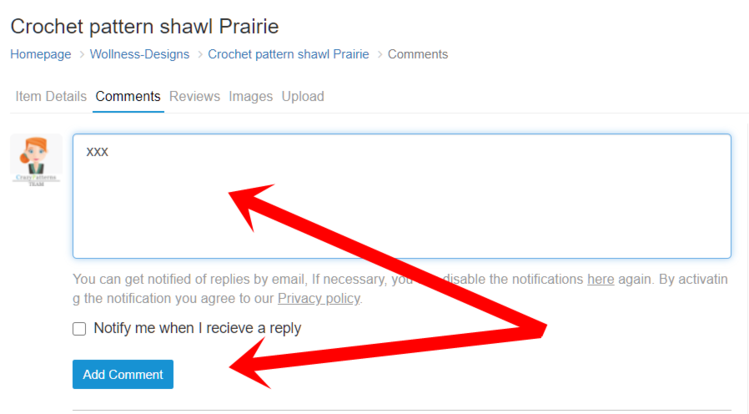
Write your comment in the provided space and then click on "Add Comment".
If you want to get a notification about replies to your comment, enable the checkbox "Notify me when I receive a reply".
After clicking on "Add comment" you will see your comment published.
The comment cannot be deleted by yourself, so please be careful and think about what you are writing.
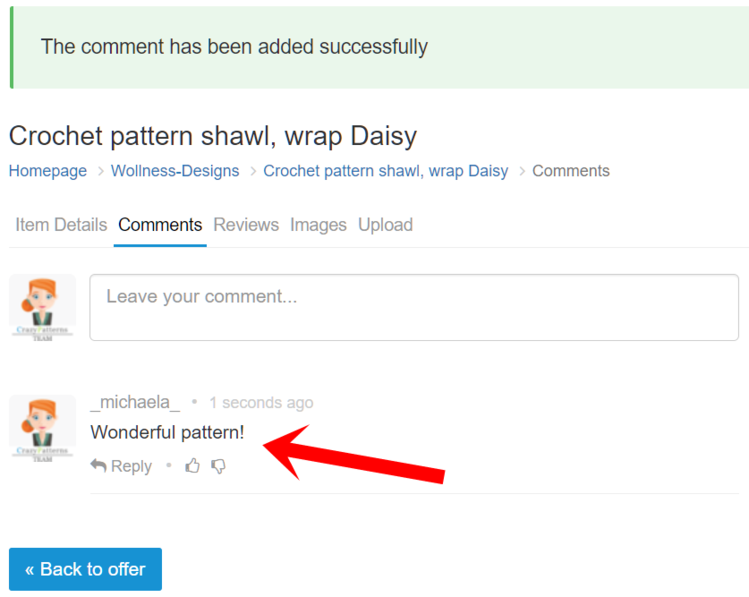
Do you have questions or technical problems?
Please contact our support team - use our contact form:
https://www.crazypatterns.net/en/contacts